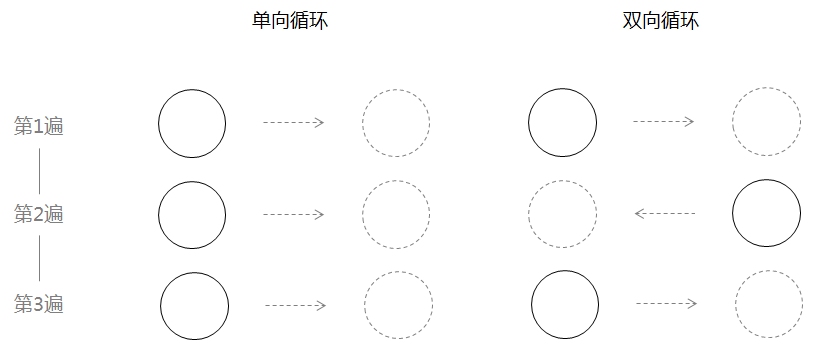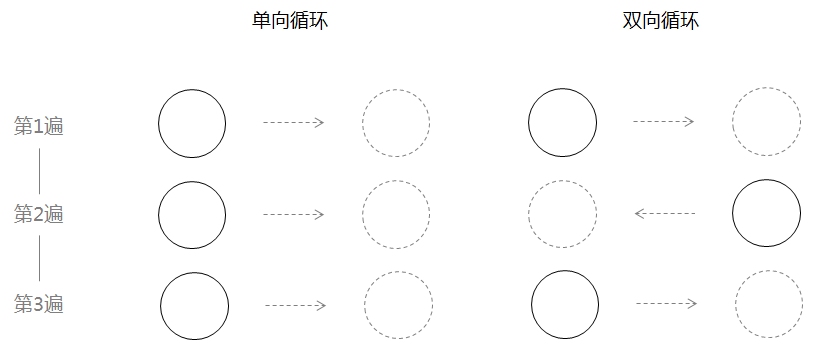CSS3动画探秘:Canvas 实现也是可以的,这里不做介绍,本次主题是 css3 动画
CSS3实现
Demo
来自 dribbble 某位大师的作品
方式一:切换图片
1 2 3 4 5 6 7 8 9 10
| @-webkit-keyframes GIF{ 0% {background-image: url(GIF_1.png);} 14.3% {background-image: url(GIF_2.png);} 28.6% {background-image: url(GIF_3.png);} 42.9% {background-image: url(GIF_4.png);} 57.2% {background-image: url(GIF_5.png);} 71.5% {background-image: url(GIF_6.png);} 85.8% {background-image: url(GIF_7.png);} 100% {background-image: url(GIF_1.png);} }
|
方式二:切换背景图片位置
1 2 3 4 5 6 7 8 9 10
| @-webkit-keyframes GIF{ 0% {background-position: 0 0;} 14.3% {background-position: -180px 0;} 28.6% {background-position: -360px 0;} 42.9% {background-position: -540px 0;} 57.2% {background-position: -720px 0;} 71.5% {background-position: -900px 0;} 85.8% {background-position: -1080px 0;} 100% {background-position: 0 0;} }
|
方法分析:
方式一:实现起来会比较简单,但带来额外的请求数,图片体积较大
方式二:需要设计雪碧图,并量取背景位置,请求数少,压缩图片体积
CSS3动画帧数计算器
1 2 3 4 5 6 7 8 9 10 11 12 13 14 15 16 17 18 19 20 21 22 23 24 25 26 27 28 29 30 31 32 33 34 35 36 37 38 39 40 41 42 43 44 45 46 47 48 49 50
| 案例分析:单向循环 利用这个step阶梯函数我们可以做出像一开始我们做出的逐帧动画的效果 雪碧图内图标个数:23==帧数 则动作个数:24 由于是人物动作,所以要没有停顿效果 动作个数:24 动作过渡帧数:4.3 animation: anim-name 1s linear infinite; 动画标准是一秒24帧 @-webkit-keyframes anim-name{ 0%{ } 4.3%{ } 8.6%{ } 12.9%{ } 17.2%{ } 21.5%{ } 25.8%{ } 30.1%{ } 34.4%{ } 38.7%{ } 43%{ } 47.3%{ } 51.6%{ } 55.9%{ } 60.2%{ } 64.5%{ } 68.8%{ } 73.1%{ } 77.4%{ } 81.7%{ } 86%{ } 90.3%{ } 94.6%{ } 100%{ } } .GIF{ width: 800px; height: 600px; margin: auto; background: url(../img/charector.png) 0 0 no-repeat; animation: GIF 1s step-start infinite; -webkit-animation: GIF 1s step-start infinite; }
|
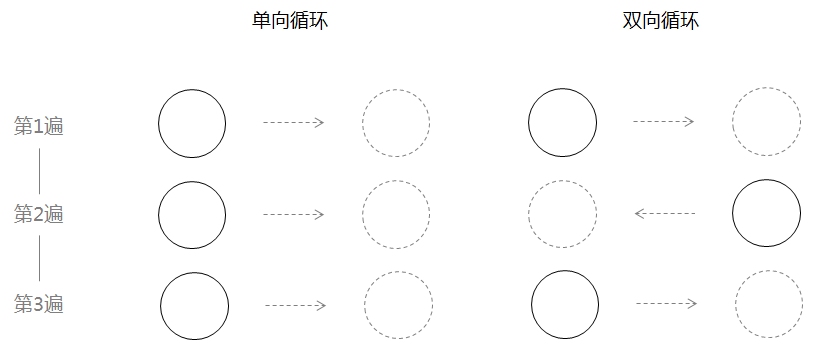
1 2 3 4 5
| 用CSS代码的方式表示,就是: 单向循环: animation-iteration-count: infinite; animation-direction: normal; 双向循环: animation-iteration-count: infinite; animation-direction: alternate;
|
雪碧图合成
HTML5在线雪碧图片合成工具
使用Compass生成雪碧图
SmartSprites 智能批量合并 CSS 雪碧图
ispriter
csssprites
animation
动画
H5动效的常见制作手法
css3-animation
多屏CSS动画精进技巧