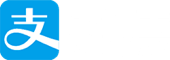自用笔记:本文属于自用笔记,不做详解,仅供参考。在此记录自己已理解并开始遵循的前端代码规范。What How Why
Text
按官方文档的话来说,Text它也支持嵌套,样式和触摸处理。
Props属性
accessible bool
文本可以显示的行数
clip is working only for iOS
numberOfLines number
文本可以显示的行数
onLayout function
布局发生变化时调用
1
| {nativeEvent: {layout: {x, y, width, height}}}
|
onLongPress function
长按事件
1
| onLongPress={this.increaseSize}>
|
onPress function
按下或者点击事件
1
| onPress={() => console.log('1st')}
|
案例
嵌套:
1 2 3 4 5 6 7 8 9 10 11 12 13 14 15 16 17 18 19 20
| import React, { Component } from 'react'; import { AppRegistry, Text } from 'react-native'; class TitleNested extends Component { render() { return ( <Text> TitleNested地方 <Text style={{fontWeight: 'bold', fontSize: 20}}> I am bold地方 <Text style={{color: 'red'}}> and red地方 </Text> </Text> </Text> ); } } AppRegistry.registerComponent('TitleNested', () => TitleNested);
|
简书:
1 2 3 4 5 6 7 8 9 10 11 12 13 14 15 16 17 18 19 20 21 22 23 24 25 26 27 28 29 30 31 32 33 34 35 36 37 38 39 40 41 42 43 44 45 46 47 48 49 50 51 52 53 54 55 56 57 58 59 60 61 62 63 64 65 66 67 68 69 70 71 72 73 74 75 76 77
| 'use strict'; import React, { Component } from 'react'; import { AppRegistry, StyleSheet, Text, View } from 'react-native'; class TitleStyle extends Component { render() { return ( <View style={styles.container}> <View style={styles.title_view}> <Text style={styles.title_text}>简书</Text> </View> <Text numberOfLines={1} style={styles.content_title_text}>不想过低配的人生,请先看看这本书</Text> <View style={styles.source_view}> <Text style={styles.source_text}>余小鱼MsYu</Text> <Text style={styles.source_text}>阅读7975</Text> </View> <Text accessibilityLabel={'Tap me!'} accessible={true} numberOfLines={2} style={styles.content_title_text}>我们熟悉的两种人生姿势:“飞黄腾达”和“赖在地上”。雾满拦江告诉你第三种:两脚不离大地,拼命向上生长。 ——《我不过低配的人生》</Text> <Text style={styles.content_text}>作者是雾满拦江。乍一看,这名字很熟,似乎在哪里见过或听过,但具体不太了解。随即翻开简介,了解到:著名作家,“心学讲武堂”创始人,幽默写史领军人物。他写历史、职场,也写百态人情。其人特立独行、学识颇丰,其文辛辣生猛、犀利幽默,读之可以下酒。代表作有《神奇圣人王阳明》《别笑,这是大清正史》《民国就是这么生猛》《推背图中的历史》等。</Text> </View> ); } } const styles = StyleSheet.create({ container: { flex: 1, backgroundColor:'#FFF', }, title_view:{ flexDirection:'row', height:50, justifyContent: 'center', alignItems: 'center', backgroundColor: '#E45E46', }, title_text:{ color:'#FFF', fontSize:20, textAlign:'center' }, source_view:{ flexDirection:'row', height:20, marginTop:10, justifyContent: 'space-between', alignItems: 'center', backgroundColor:'#FFF', }, source_text:{ color:'#b1b1b1', fontSize:14, marginLeft:25, marginRight:25, textAlign:'center' }, content_title_text:{ color:'#343434', fontSize:20, marginTop:8, marginLeft:25, marginRight:25, textAlign:'left' }, content_text:{ color:'#b2b2b2', fontSize:14, lineHeight: 22, marginTop:12, marginLeft:25, marginRight:25, textAlign:'left' }, }); AppRegistry.registerComponent('TitleStyle', () => TitleStyle);
|
新浪:
header.js
1 2 3 4 5 6 7 8 9 10 11 12 13 14 15 16 17 18 19 20 21 22 23 24 25 26 27 28 29 30 31 32 33 34 35 36 37 38 39 40 41 42 43 44 45 46 47
| 'use strict'; import React, { Component } from 'react'; import { AppRegistry, StyleSheet, PixelRatio, Text, View, } from 'react-native'; class Header extends Component { render(){ return ( <View style={styles.flexs}> <Text style={styles.title}> <Text style={styles.wangyi}>网易</Text> <Text style={styles.xinwen}>新闻</Text> <Text>有态度"</Text> </Text> </View> ) } } const styles = StyleSheet.create({ flexs:{ marginTop: 25, height: 50, borderBottomWidth: 3/PixelRatio.get(), borderBottomColor: '#EF2D36', alignItems: 'center', }, title:{ fontSize: 25, fontWeight: 'bold', alignItems: 'center', }, wangyi:{ color: '#CD1D1C', }, xinwen:{ color: '#FFF', backgroundColor: '#CD1D1C', }, }); module.exports = Header;
|
index.android.js
1 2 3 4 5 6 7 8 9 10 11 12 13 14 15 16 17 18 19 20 21 22 23 24 25 26 27 28 29 30 31 32 33 34 35 36 37 38 39 40 41 42 43 44 45 46 47 48 49 50 51 52 53 54 55 56 57 58 59 60 61 62 63 64 65 66 67 68 69 70 71 72 73 74 75 76 77 78 79 80 81 82 83 84 85 86 87 88 89 90 91 92 93 94 95 96 97 98 99 100 101 102 103 104
| 'use strict'; import React, { Component } from 'react'; import { AppRegistry, StyleSheet, Text, PixelRatio, View, } from 'react-native'; import Header from './header'; class List extends Component { render(){ return( <View style={styles.listItem}> <Text style={styles.listItemFont}>{this.props.title}</Text> </View> ); } } class ImportantNews extends Component { show(title){ alert(title); console.log(title); } render(){ var news = []; for(var i in this.props.news){ var text=( <Text onPress={this.show.bind(this,this.props.news[i])} numberOfLines={1} style={styles.newsItem} key={i} >{this.props.news[i]}</Text> ); news.push(text); } return( <View style={styles.flexs}> <Text style={styles.newsTitle}>今日要闻</Text> {news} </View> ); } } class feibaichens extends Component { render(){ return( <View style={styles.flexs}> <Header></Header> <List title='这些 Android 技术会很火'></List> <List title='为什么整个互联网行业都缺前端工程师?'></List> <List title='Android 开发中的日常积累'></List> <List title='一个神奇的控件'></List> <ImportantNews news={[ '找到问题了 注解框架没有获取到控件id :sweat:', '我之前也遇到过,可能是一个bug吧,不知道怎么解决', '非常喜欢。准备看着你的打一遍,能看懂,但是自己就敲不出来了,谢谢分享', '不知道怎么上的首页', ]}> </ImportantNews> </View> ); } } const styles = StyleSheet.create({ flexs:{ flex: 1, }, listItem:{ height: 40, marginLeft: 10, marginRight: 10, borderBottomWidth: 3/PixelRatio.get(), borderBottomColor: '#DDD', justifyContent: 'center', }, listItemFont:{ fontSize: 16, }, newsTitle:{ fontSize: 20, fontWeight: 'bold', color: '#CD1D1C', marginLeft: 10, marginTop: 10, }, newsItem:{ fontSize: 15, lineHeight: 40, marginLeft: 10, marginRight: 10, }, }); AppRegistry.registerComponent('feibaichens', () => feibaichens);
|