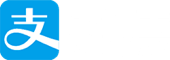自用笔记:本文属于自用笔记,不做详解,仅供参考。在此记录自己已理解并开始遵循的前端代码规范。What How Why
固定高度绝对定位
使用position:absolute,设置left、top、margin-left、margin-top的属性
这种方法基本浏览器都能够兼容,不足之处就是需要固定宽高。
1 2 3 4 5 6 7 8 9 10
| .one{ position:absolute; width:200px; height:200px; top:50%; left:50%; margin-top:-100px; margin-left:-100px; background:red; }
|
使用position:fixed,同样设置left、top、margin-left、margin-top的属性
1 2 3 4 5 6 7 8 9 10
| .two{ position:fixed; width:180px; height:180px; top:50%; left:50%; margin-top:-90px; margin-left:-90px; background:orange; }
|
大家都知道的position:fixed,IE是不支持这个属性的
### 利用position:fixed属性,margin:auto这个必须不要忘记了。
1 2 3 4 5 6 7 8 9 10 11
| .three{ position:fixed; width:160px; height:160px; top:0; right:0; bottom:0; left:0; margin:auto; background:pink; }
|
### 利用position:absolute属性,设置top/bottom/right/left
1 2 3 4 5 6 7 8 9 10 11
| .four{ position:absolute; width:140px; height:140px; top:0; right:0; bottom:0; left:0; margin:auto; background:black; }
|
### 文字垂直水平居中
>利用display:table-cell属性使内容垂直居中
1 2 3 4 5 6 7 8
| .five{ display:table-cell; vertical-align:middle; text-align:center; width:120px; height:120px; background:purple; }
|
### 文字垂直水平居中
>最简单的一种使行内元素居中的方法,使用line-height属性
这种方法也很实用,比如使文字垂直居中对齐
1 2 3 4 5 6 7
| .six{ width:100px; height:100px; line-height:100px; text-align:center; background:gray; }
|
### 文字垂直水平居中
>使用css3的display:-webkit-box属性,再设置-webkit-box-pack:center/-webkit-box-align:center
1 2 3 4 5 6 7 8 9
| .seven{ width:90px; height:90px; display:-webkit-box; -webkit-box-pack:center; -webkit-box-align:center; background:yellow; color:black; }
|
### CSS translate偏移
>使用css3的新属性transform:translate(x,y)属性
这个方法可以不需要设定固定的宽高,在移动端用的会比较多,在移动端css3兼容的比较好
1 2 3 4 5 6 7 8 9 10 11 12
| .eight{ position:absolute; width:80px; height:80px; top:50%; left:50%; transform:translate(-50%,-50%); -webkit-transform:translate(-50%,-50%); -moz-transform:translate(-50%,-50%); -ms-transform:translate(-50%,-50%); background:green; }
|
### before元素
>最高大上的一种,使用:before元素
1 2 3 4 5 6 7 8 9 10 11 12 13 14 15 16 17 18 19 20 21 22 23 24 25
| .nine{ position:fixed; display:block; top:0; right:0; bottom:0; left:0; text-align:center; background:rgba(0,0,0,.5); } .nine:before{ content:''; display:inline-block; vertical-align:middle; height:100%; } .nine .content{ display:inline-block; vertical-align:middle; width:60px; height:60px; line-height:60px; color:red; background:yellow; }
|